Known Issues and Possible Solutions
1. AJAX Error 400
This error can occur if the request type linked to the request no longer exists in the Jira Service Management project. This may happen if the request type was renamed, deleted, or replaced.
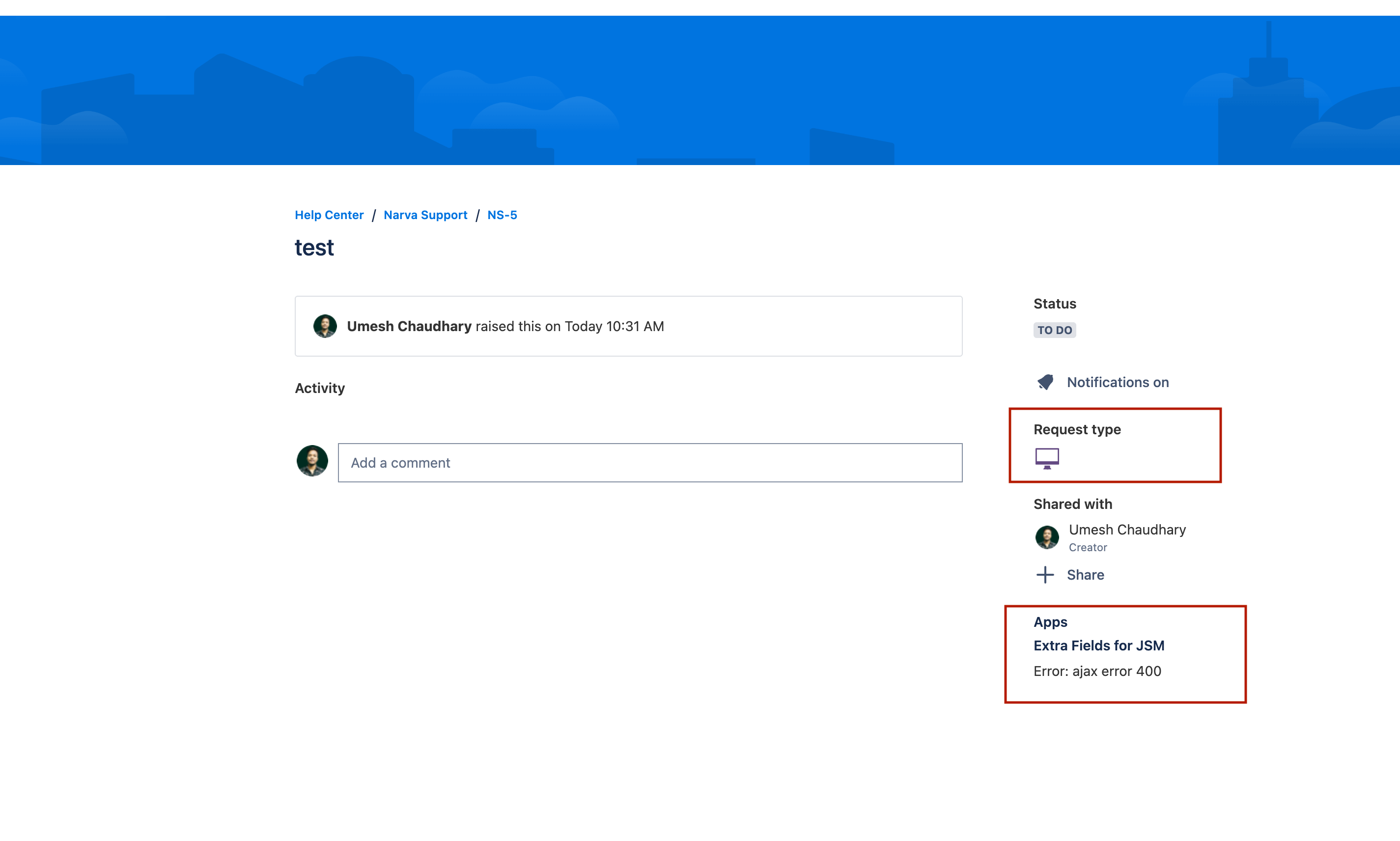
How to Confirm:
Open the affected request in the Jira Service Management portal.
Check the Request type field:
If it appears empty, the linked request type no longer exists.
In the affected Jira Service Management project, go to:
Project settings → Request management → Request types.Look for the missing request type in the list.
If it’s not listed, this confirms the cause of the error
Possible Workaround:
Edit the affected request from the JSM board and change its request type to an existing request type in the project. After this, the request should work as expected.
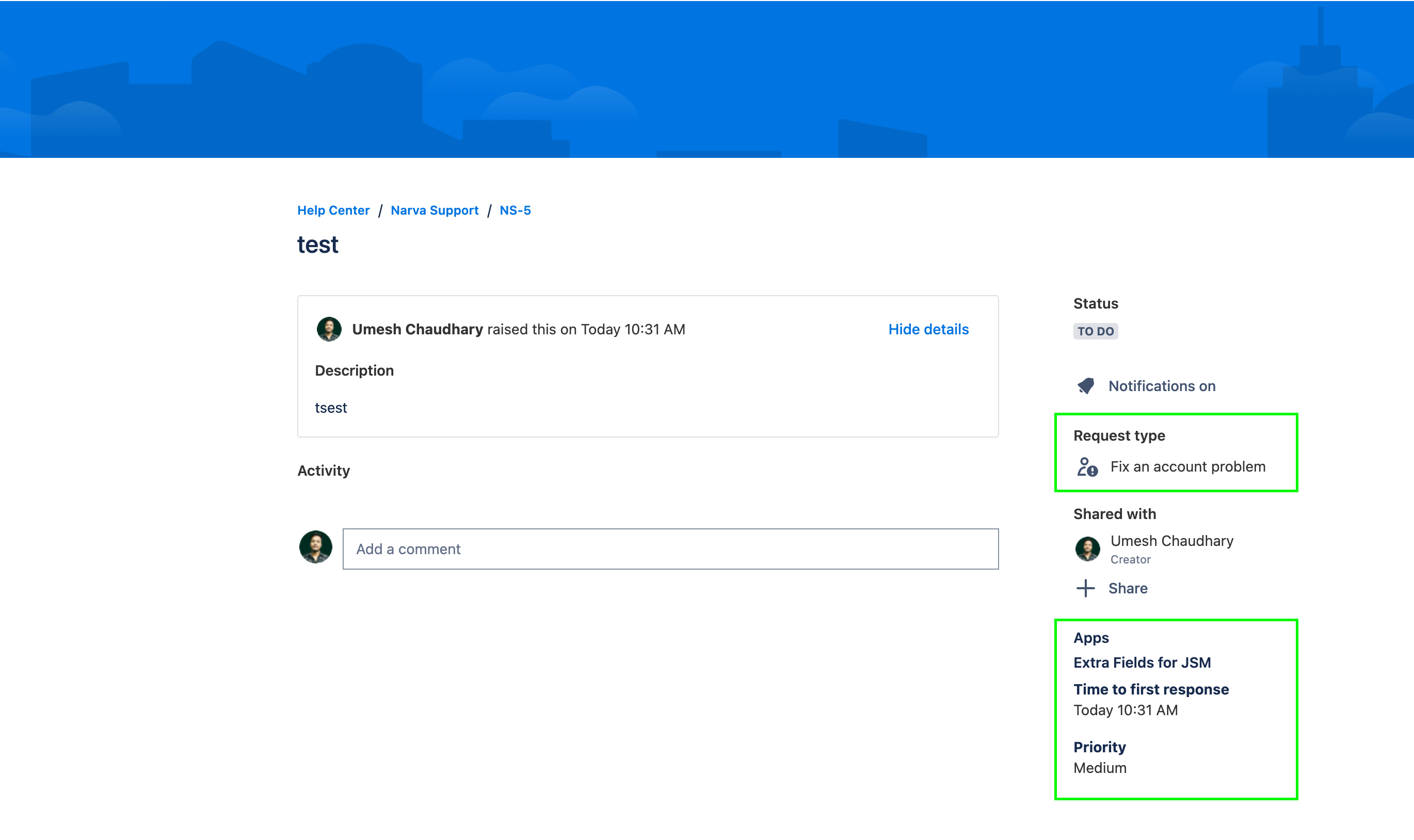
2. Some attachments are not displayed in customer portal
If you create a ticket internally (not from customer portal) and share with customer, attachments might not be displayed to customer. This is caused by Jira permission issue.
As an alternative option, you can create a ticket from customer portal on behalf of customer instead of creating a ticket internally and sharing it with them.
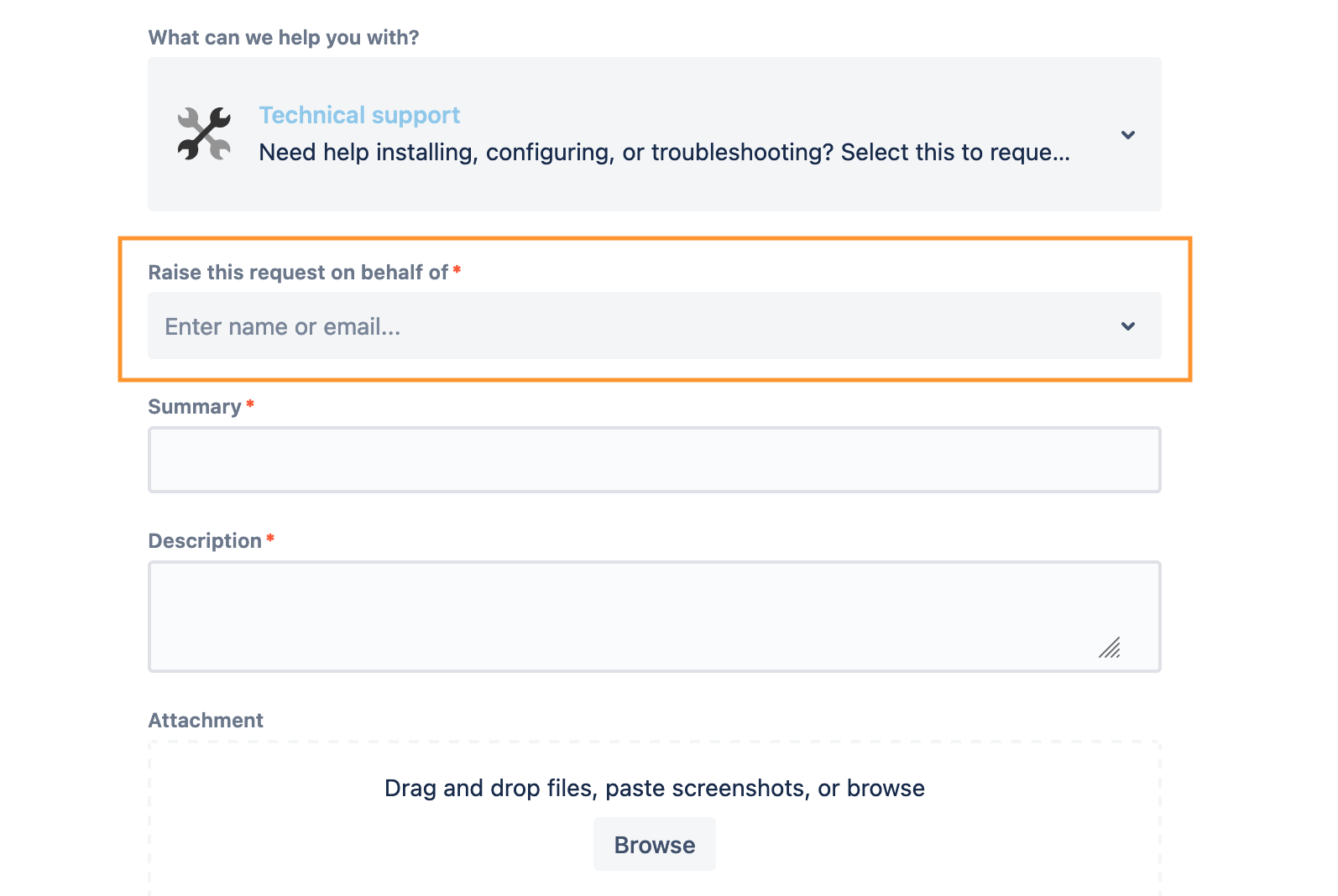
Attachments added here will be visible to the customer and any other customers whom the ticket is shared afterward.
