Quickstart Guide
Advanced Label Manager for Jira is available on Atlassian Marketplace. You can try it for 30 days for FREE!
Go to Advanced Label Manager for Jira on Atlassian Marketplace
Click on Try it free
Choose your instance and click Start free trial
The app will be installed in your Jira instance.
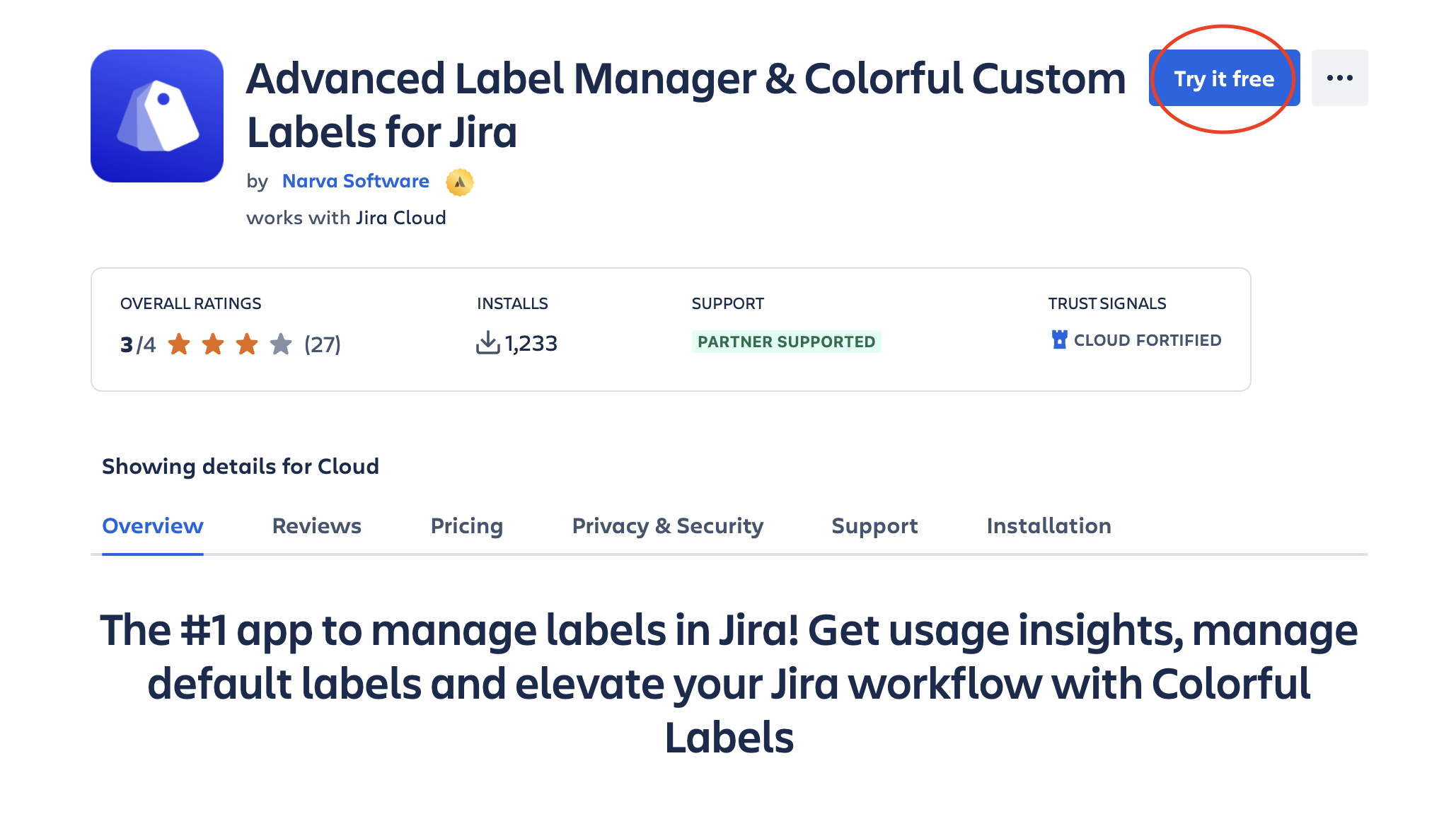
Advanced Label Manager for Jira (Custom Labels & Reports) - Atlassian Marketplace
If you are not the Jira admin, you can request the app instead, following the same process above. Your Jira admin will be informed with the request to install this app.
Using the app
Once the app is installed, you can now start using it.
To manage default Jira Labels: From the Top Nav, go to Apps → Manage Labels
To use Colorful Custom Labels: From the Top Nav, go to Apps → Manage Labels → Colorful Labels (left sidebar)
New Jira navigation
Jira has a new major redesign that affects how you find apps.
Find Advanced Label Manager (global):
On the left navigation bar, expand Apps
You can find Manage Labels under Apps.
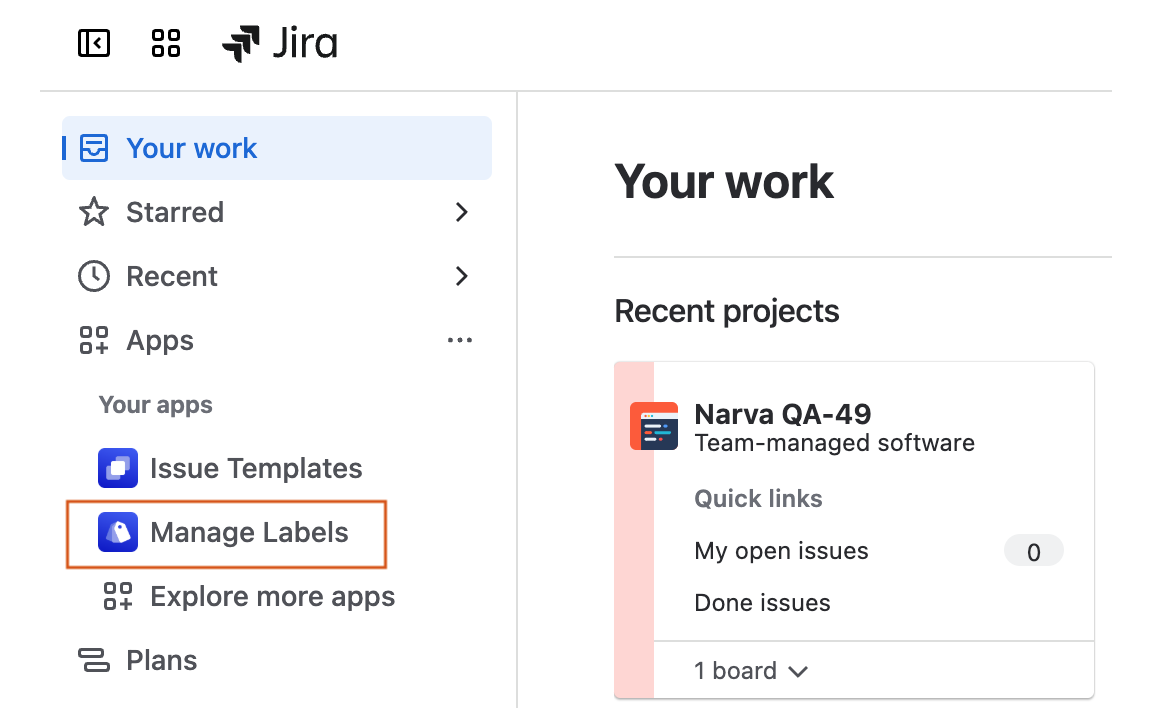
Manage Labels (all projects)
Note: Only Jira admin can access this page.
Find Advanced Label Manager (project):
Open a project by expanding Projects on the left navigation bar.
On the project Board page, click More and find Manage Labels.
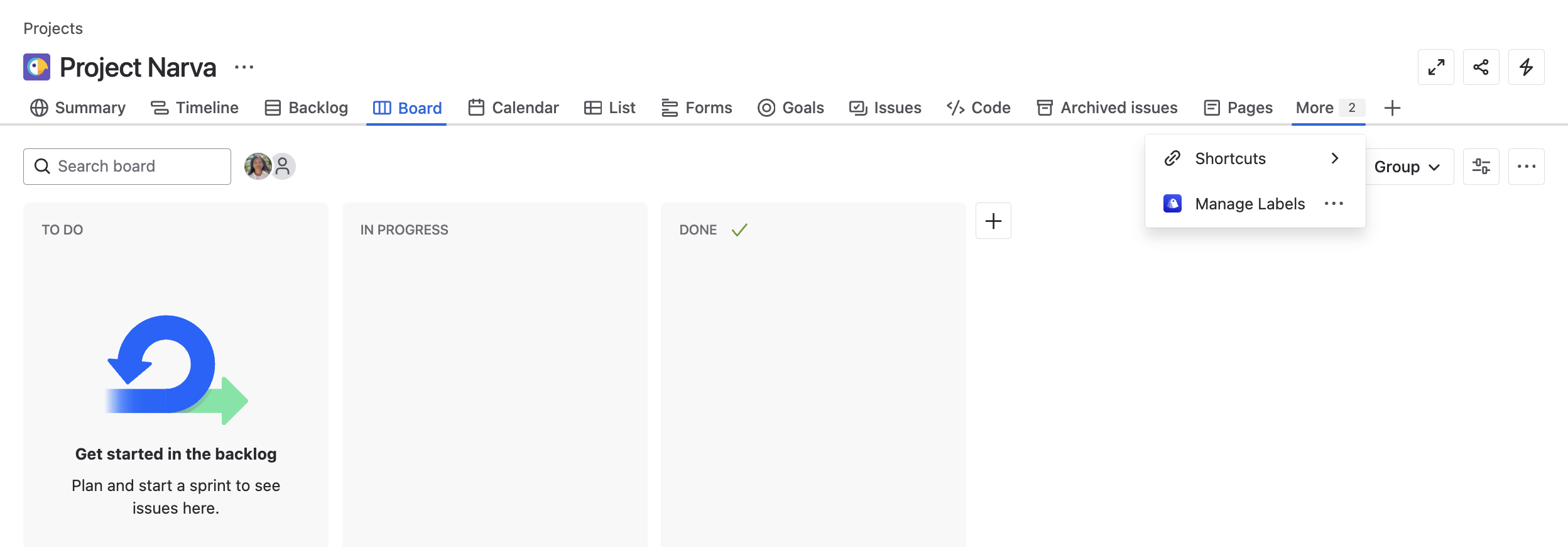
Manage project specific labels
Also, check out the full features and detailed documentation in these pages:
