Managing Jira Labels
Advanced Label Manager for Jira offers powerful label management and reporting features to effortlessly manage labels in Jira.
Manage labels in Jira globally (instance wide)
You can search, list and administer all labels in Jira system wide (i.e. labels used in all projects).
To manage labels system wide, go to Jira top navigation and find Apps → Manage Labels.
Please note that this feature needs admin or global permissions. If you do not see Manage Labels tab, it is likely that you do not have permission. Please ask your admin for access rights.
If you are admin or have correct permissions, it should look like below:
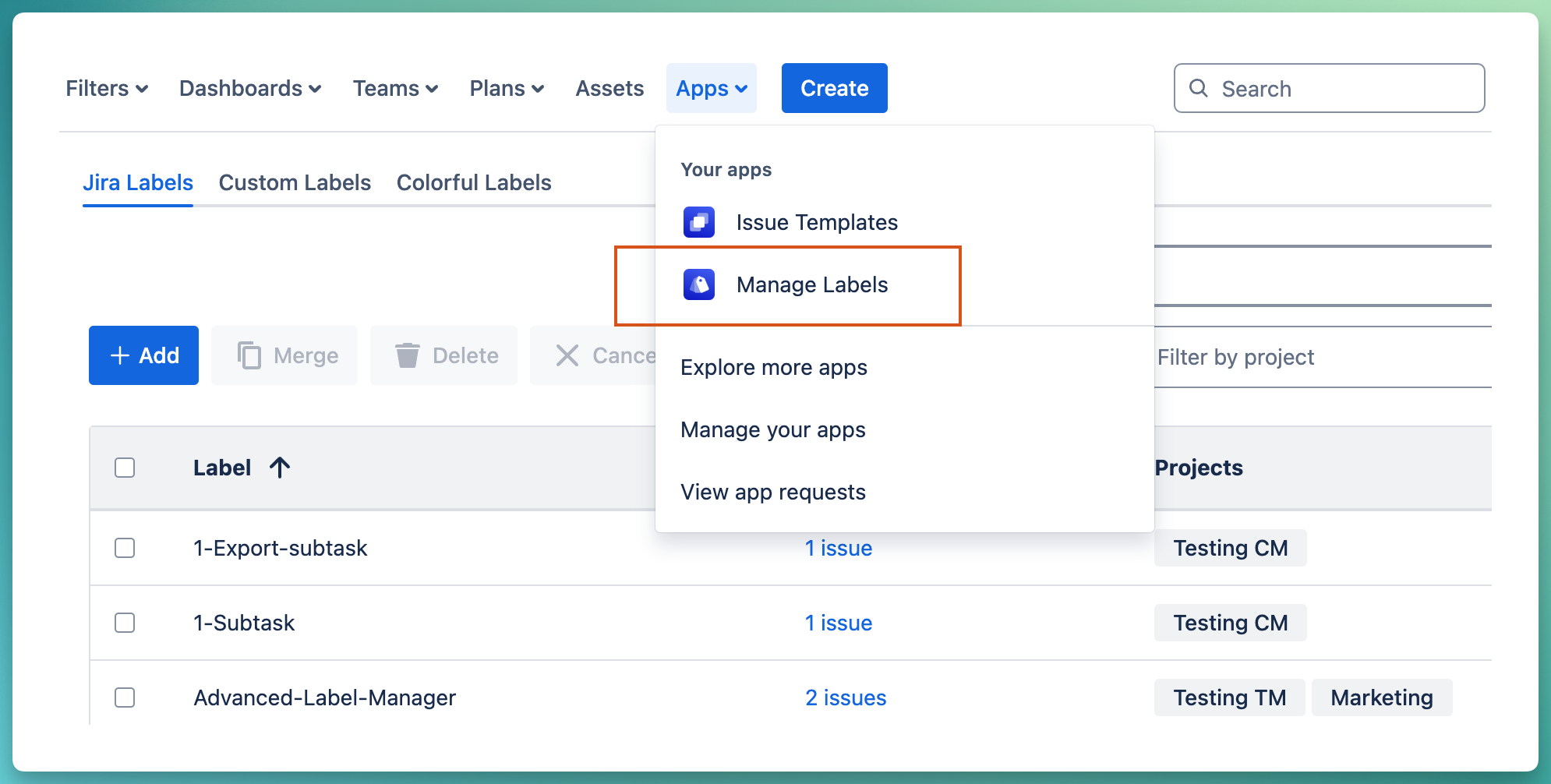
Manage labels in Jira (global)
Need to search issues by label to see what in issues a label used? Just click on issue count and then See JQL filter, and it will show a Jira filter with all the issues under a label.
Manage labels in a specific project
Unlike global label management, project specific label management feature is available to all members in the project. To manage labels, click on Manage Labels tab on left sidebar in your Jira project.
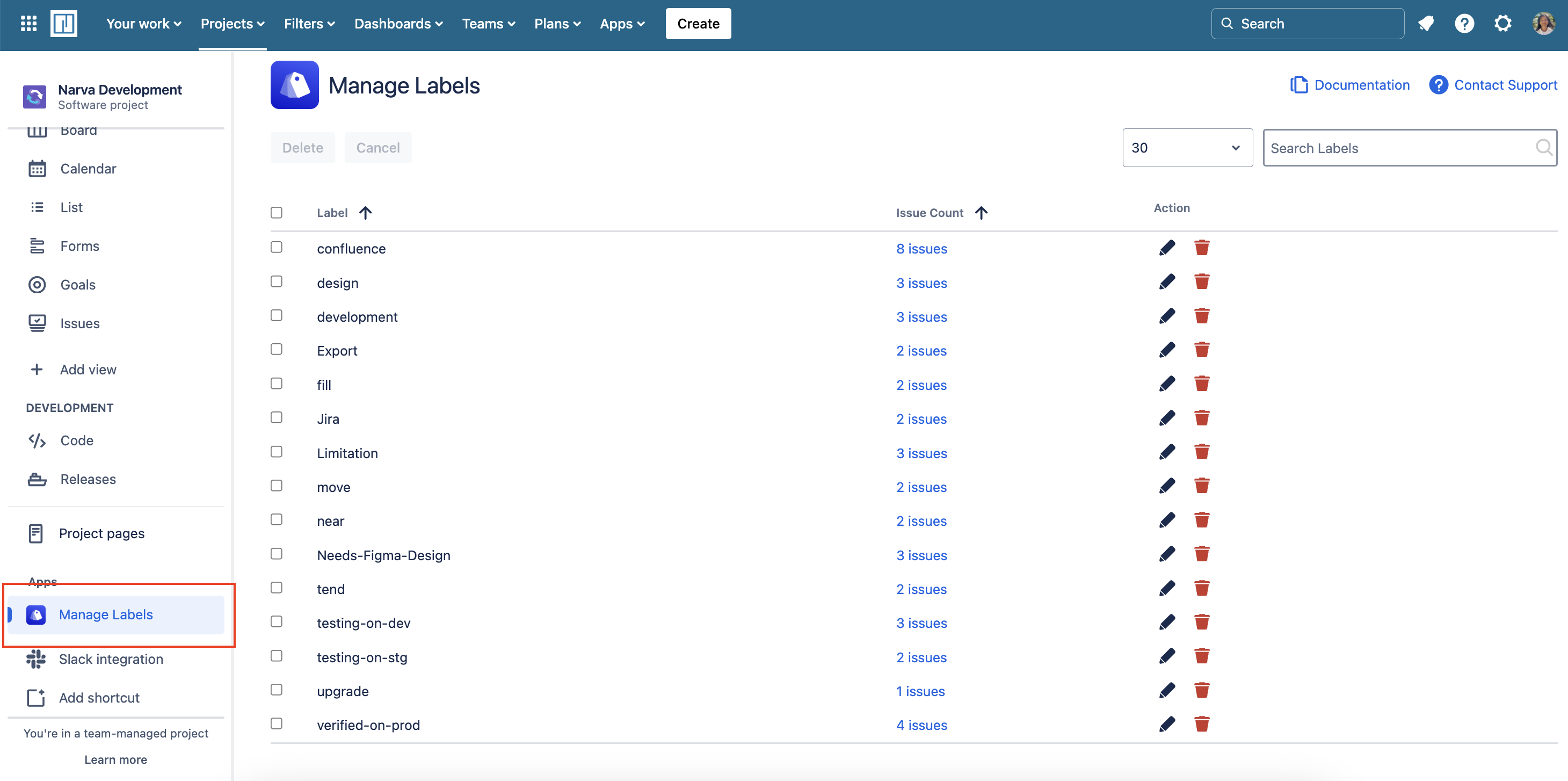
Manage labels (specific project)
Search and filter labels
-20250303-105949.png?inst-v=f4399167-0134-4e66-a230-434b2381f05d)
1. Search labels
You can simply search specific labels and sort labels by number of issues or alphabetically, and quickly understand how they are used.
2. Advanced label search using JQL
Advanced Label Manager supports filtering issues by projects and an advance search by JQL. Switch the toggle to change how you would like to search the labels. The JQL supports the same scripts as Jira issue search. Please see for how to use JQL search.
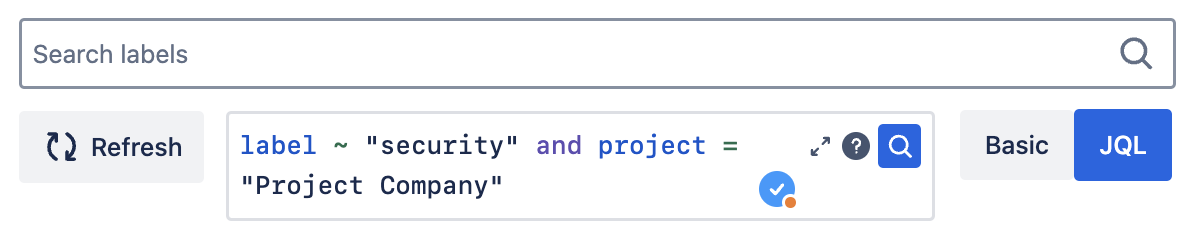
Search label with JQL
Issues by label
Easily view issues by label. Click on the issue count on the table and a new window will open where you can filter by the project, status (e.g. to do, in progress, done) and you can search issues by summary and other text fields.
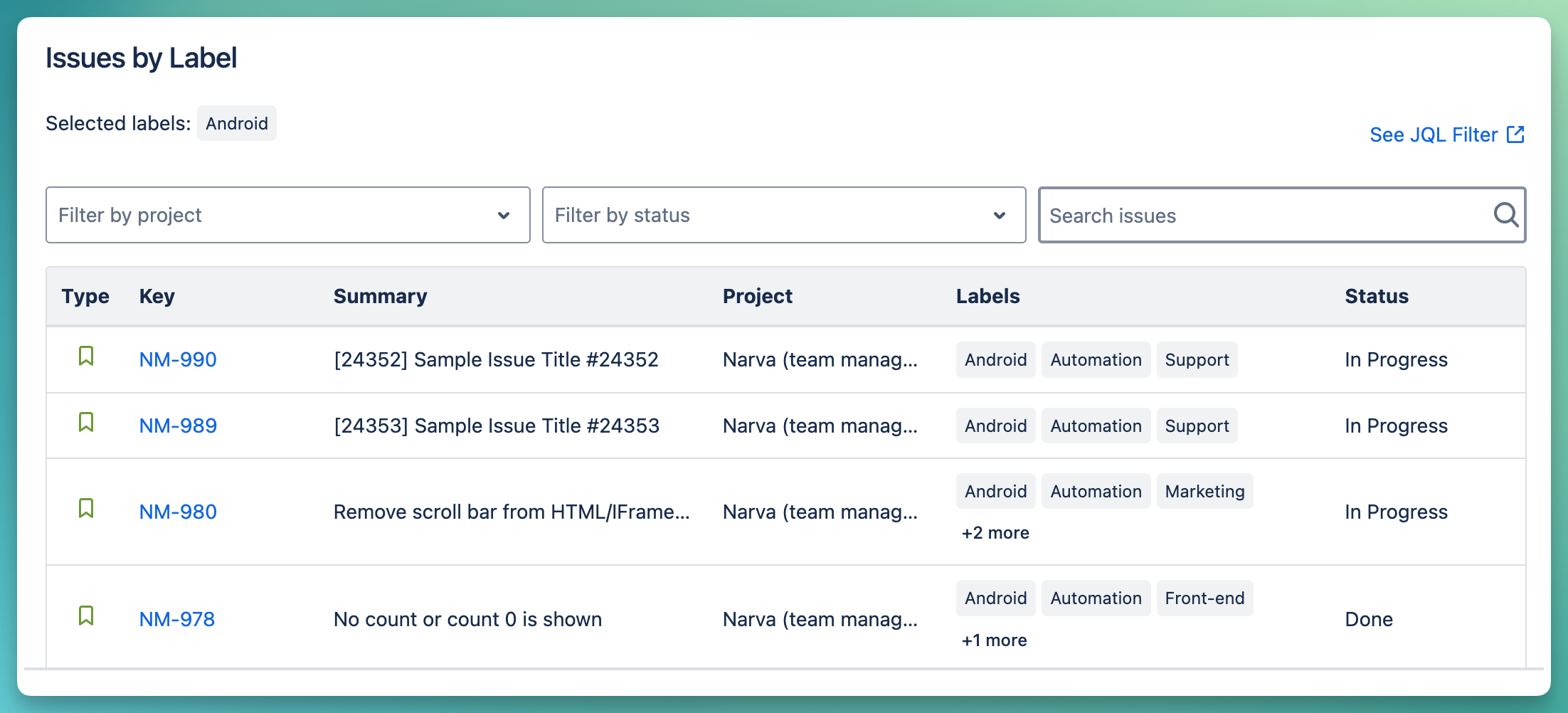
Issues by label
Follow these guides to add, rename, merge and delete labels.
